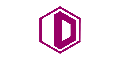
Thinking of advertising on Facebook but not knowing where to begin? Wanna promote your online store using Facebook ads but you have no relevant experience? This guide explores how advertising on Facebook can benefit your eCommerce store, as well as provides a definitive guide to launch a Facebook ad that actually converts. Facebook Advertising Guide for e-commerce consists of 2 chapters:
Chapter 1: An Introduction to Facebook Ads: Why Advertising on Facebook works and 4 prerequisite steps to get started with ads. Chapter 2: How to Run Facebook Ads that actually convert: A step-by-step guide on how to get set up with different types of Facebook ads.
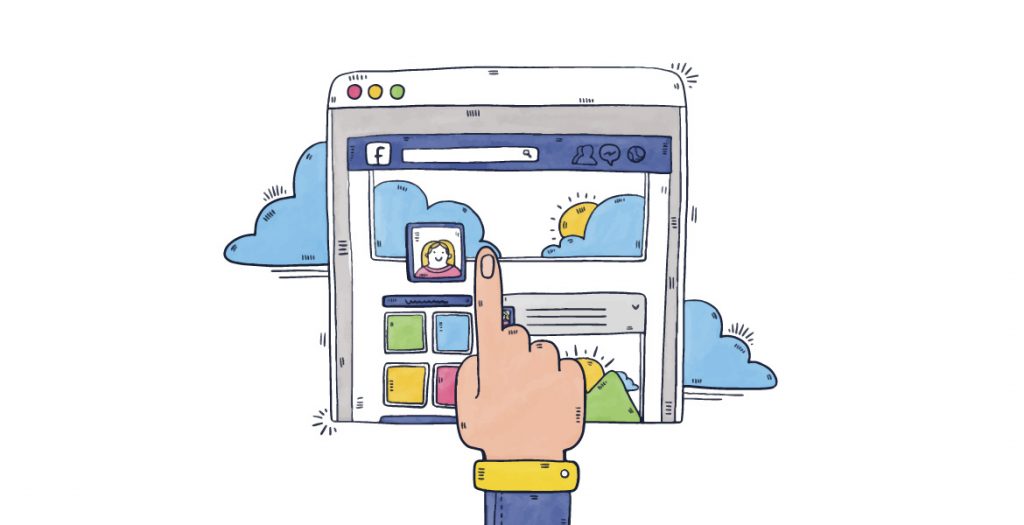
Why Advertising on Facebook Works Facebook’s staggering 1.32 billion average daily active users makes it the unprecedented most popular social media. Its enormous popularity is a hub of rich audience activities which makes it the top-most social media platform with the best ROI according to seasoned and successful social media advertisers. Advertising on Facebook also offers eCommerce businesses many opportunities for traffic and sales. In a study exploring the effectiveness of social media for Shopify stores, Facebook dominated as a source of social traffic (63%) and with the highest conversion rate (1.85%).
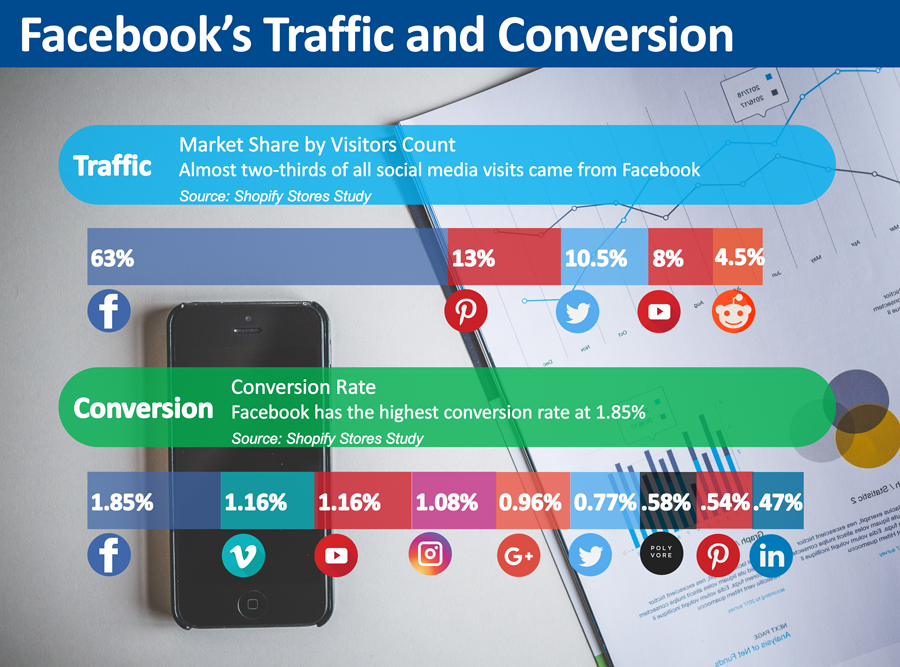
Getting Started with Facebook Ads Now that you are aware of Facebook Advertising’s unrivalled potential for online stores to get closer to your audience and increase new potential customers reach and referral traffic, you are ready to start now. Let’s jump to these prerequisite steps: Step 1 – Choosing your appropriate Facebook Advertising Tool Originally, there are two platforms to run advertising on Facebook: the Ads Manager (Basic) and the Power Editor (Advanced). Several guides and even Facebook still mention both tools and this is a good time to orient you about the recent change. This September 2017, Facebook announced that Ads Manager and Power Editor have been combined into a single platform called as “Ads Manager.” This makes Facebook ads creation and management a lot easier for businesses. For those who are currently using Power Editor, there won’t be any changes to the functionalities except for the new name. For those who are using Ads Manager, you will see that some new features have been added. Step 2 – Understanding Ad’s Structure prior to Advertising on Facebook Before you can even start setting up your Facebook ad, understanding and familiarizing how ad campaigns are structured will ease you all throughout the process. The campaign structure helps you gain insights as to how your ads will actually run on Facebook. Here’s how Facebook advertising is structured:
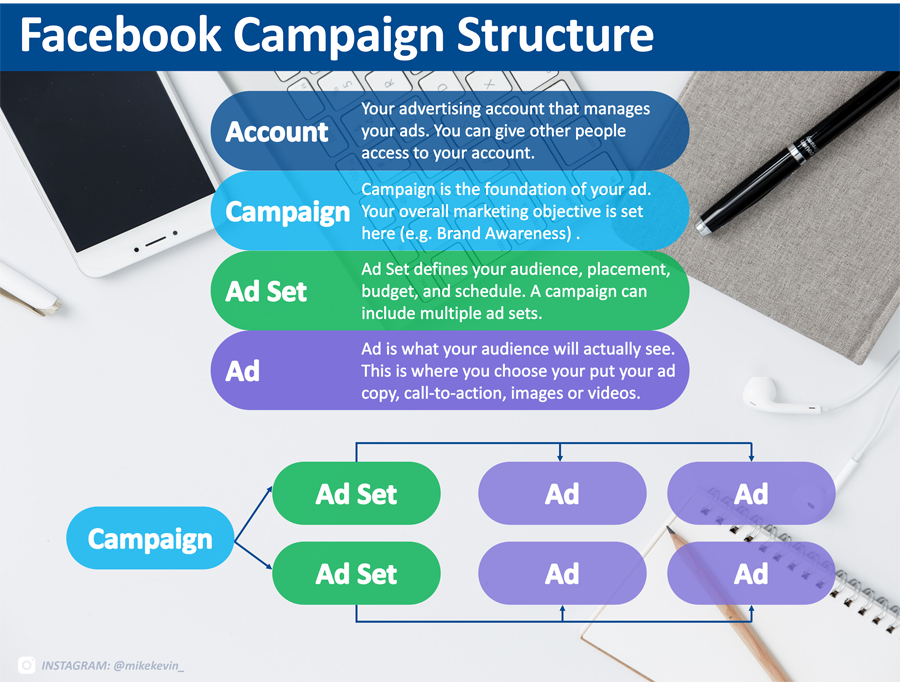
To visually orient you, here’s what the Ads Manager interface looks like with the campaign structure we’ve talked about above.
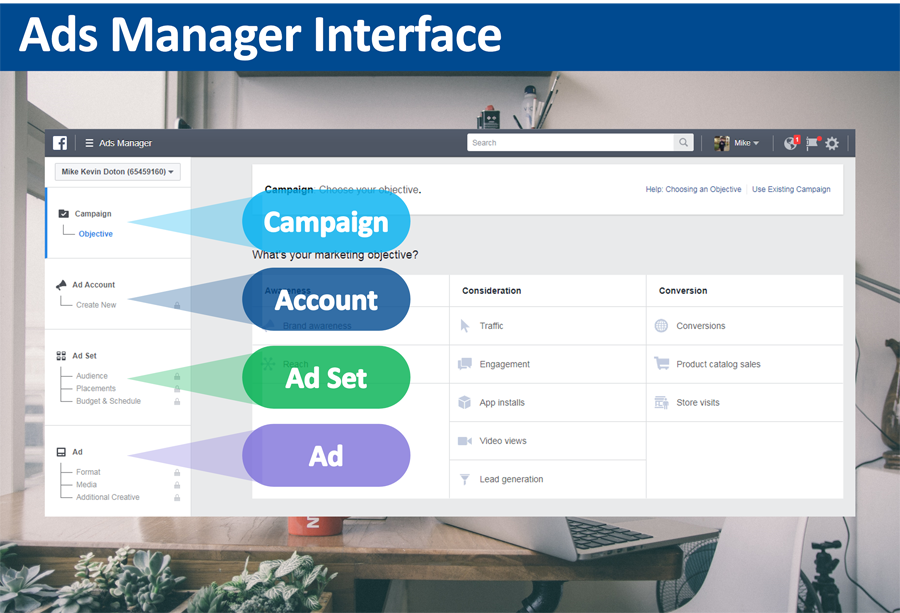
Step 3 – Setting up your Facebook Ad Campaign and Account We assume you have already set up your Facebook business page, else you can not proceed with the rest of the steps. If yes, you can head straight to Facebook Ads Manager and create your Facebook ad. This step is very fundamental for your campaign. This is defining what you want to achieve and creating an account that will manage all your ads. Basically, in the campaign structure, you will be dealing with Campaign and Account.
Campaign: Choosing your marketing objective Any marketing campaign starts with an objective. The campaign objective basically answers why you want to run an advertising on Facebook in the first place. Your objective must be able to tell you the action of people when they see your Facebook ads. Facebook categorizes a campaign objective into three overall business goals: Awareness: Increase familiarity and interest over a product, service or business. Consideration: Get people to start evaluating your offers if they match their needs and wants. Conversion: Motivate people to purchase your solutions or take valuable actions for your business. Each overall business goal has different objectives:
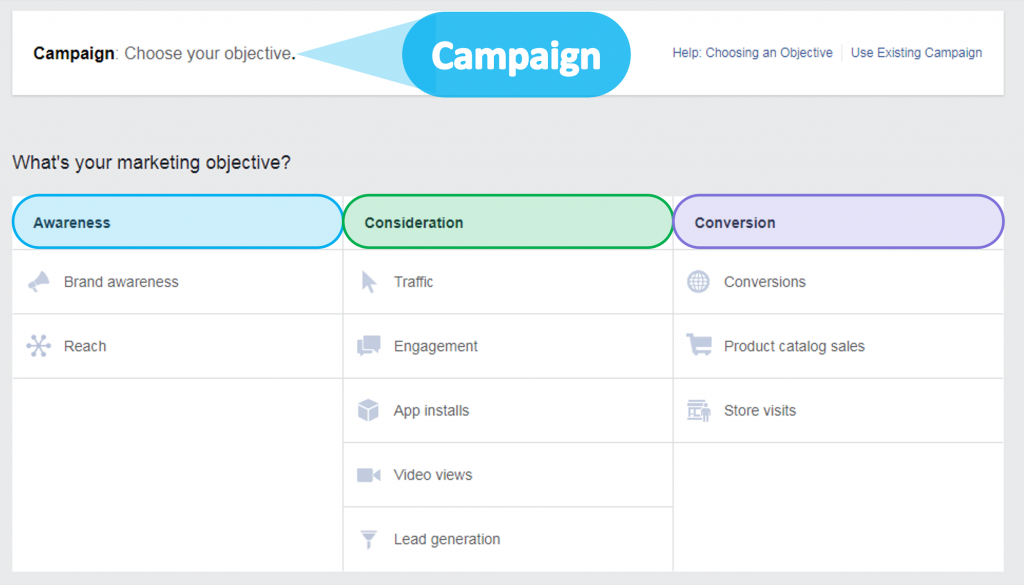
Let’s discuss each of the objectives: Awareness Brand Awareness: Increase people’s recognition of the availability and existence of your product, service or brand. Reach: Expose your ad to as many people as possible to your target audience. Consideration Traffic: Drive people to visit your website or use your app. App Installs: Encourage people to download your app. Engagement: Heighten your post’s exposure to a large audience to increase likes, comments, shares, photo views, and offer claims or event responses. Video Views: Showcase your video to a wide audience to raise awareness of your brand. Lead Generation: Gather new prospects for your business by getting lead information such as email addresses. Conversion Conversions: Drive valuable actions like website conversion and app engagement. Product Catalog Sales: Link your Facebook ads to your product catalogue Store Visits: Drive customers to visit your physical stores. Account: Setting up your Ad Account After choosing your campaign objective, you will need to set up your advertising account. Setting up your account allows you to set permission to other people before you can proceed with your ad sets and ads. Make sure to select the correct currency and time zone as they will also be used in your future billing and reporting.
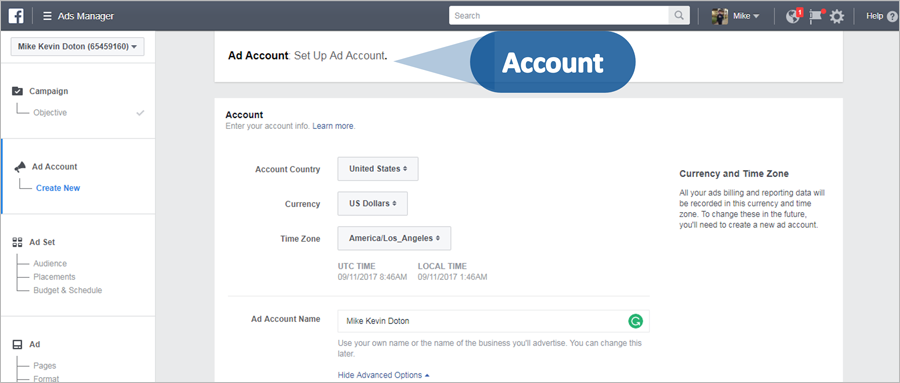
Step 4 – Building your Target Audience with Ad Set The first requirement of the Ad Set is for you to identify the type of people to whom you want to serve your ads to. Again, even though Facebook has a massive audience, you cannot just show your ads to everybody.
Audience: Identifying who you want to see your ads
Each campaign objective has a very specific target audience. This means that your target audience will depend heavily on what your advertising goal is. The more specific your target audience is, the more effective your campaign will be.
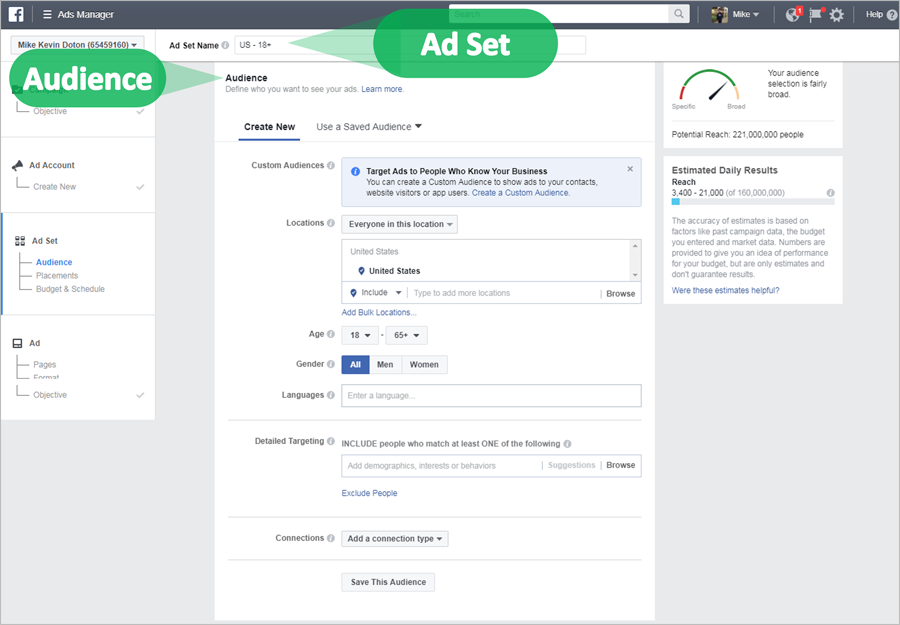
Location, age, and gender are essential targeting criteria which are fundamentals in the ‘Audience’ form. However, the versatility of Ads Manager allows you to craft who you want to serve your ads to based on the following:
Custom Audience Targeting You can create a Custom Audience based on the people who already have interactions with your online store, whether it’s inside or outside of Facebook
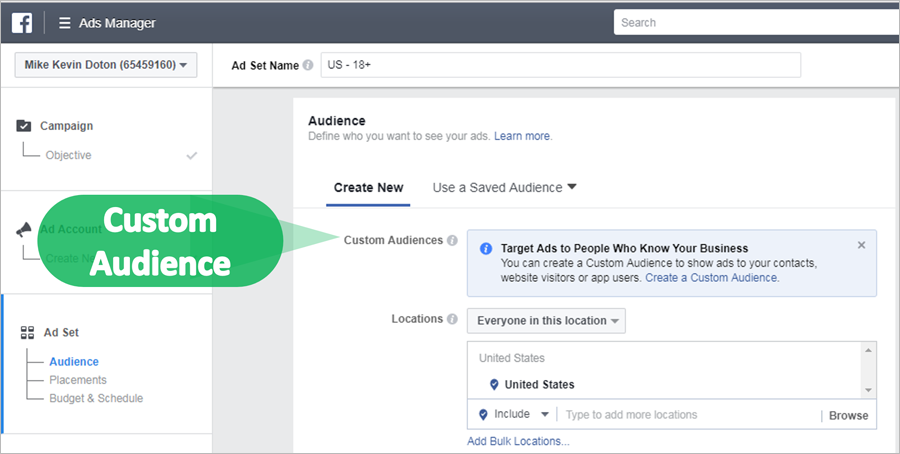
Here are four ways to create a Custom Audience:
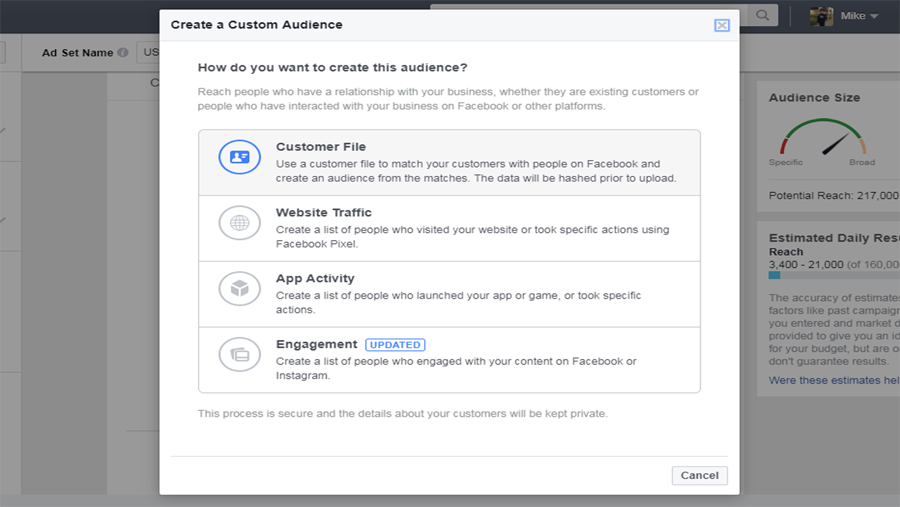
Detailed Targeting Detailed targeting enables flexibility in your targeting by further refining your audience based on the following:

Olgun Digital & E-commerce Ltd
Congratulations - you made it! Welcome to our footer. If you made it this far you’ll know who we are and what we do, so it’s probably a good time for us to find out a bit about you. Get in touch, we’d love to hear from you.
LOCATION
Flat 3 Winchester House
35 Carlton Crescent
Southampton SO15 2EW
Hours
Mon - Friday 10 AM - 16 PM
Links
Copyright © 2022 Olgun Digital & E-commerce LTD | Registered in England & Wales.
Company Number: 11769652 / Vat No: GB403778002
Registered Office Address: Flat 3 Winchester House 35 Carlton Crescent Southampton SO15 2EW
All Rights Reserved.