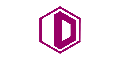
We’re halfway into 2022. Now is the time to prepare Google Ads accounts for the upcoming holidays. In this post, I’ll list five steps to generate better results while streamlining management during the busy period.
Set Up Enhanced Conversions
The benefits of Enhanced Conversions are mainly to track conversions when cookies are restricted. By adjusting the global site tag or Google Tag Manager, you can send hashed tracking data (such as email addresses) to Google. In my experience, advertisers generally see an increase in conversions when implementing EC.
EC’s impact typically takes 30 days. It affects various Google networks, including Display, and helps assess the worth of Display and Video efforts. The sooner you set up EC, the quicker you overcome reduced cookies and generate more sales.

Ensure RSAs in All Ad Groups
As of June 30, advertisers can no longer create expanded text ads. Responsive Search Ads are the default ad type. Existing expanded text ads will stay in accounts but without the ability to edit.
Implement RSAs now in all ad groups. In addition to testing multiple headlines and descriptions simultaneously, RSAs appear in more ad auctions. “Missing RSA Checker” is a script that will identify all ad groups with active RSAs.
Schedule Promotions
Certain ad extensions you can create now and schedule to run during the holidays. The first is a promotion extension. Set it to a monetary or per cent discount (i.e., $20 off or 20% off).
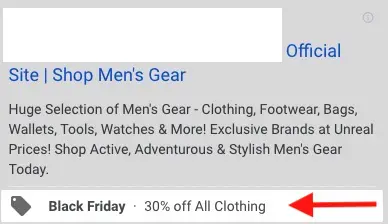
Promotion extensions can address multiple holiday events, including:
- Black Friday,
- Cyber Monday,
- Hanukkah,
- Boxing Day,
- Christmas.
You can also highlight the sale days, such as “Starts 12/1” or “Valid 12/1 – 12/31.”
Sitelinks and callouts are the other extensions that can contain promotional text.
Character counts apply to all extensions — up to 25 (with spaces) in site link headlines and callouts and 20 for promotions.
To schedule each extension, click “Advanced options” and choose the dates it will run.
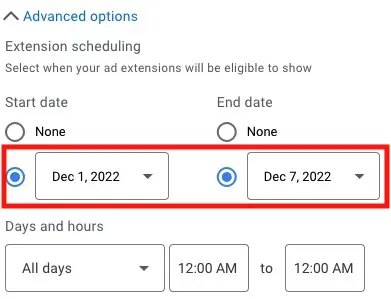
You should also add your promotions to RSAs, though it’s more convoluted than setting up the extensions. The quickest way is to create separate RSAs and schedule them as you would with the extensions. Pin the promotion in headline 1 or 2 to guarantee it shows. However, the problem with this method is new ads may not see as many impressions as existing ones because they don’t have any data compiled. Moreover, even pausing legacy ads does not increase impressions of new versions.
The other option is to change the text in existing ads. You can do this in bulk with the “Replace text” function in Google Ads Editor. Check off the headlines and descriptions that contain the text you want to update. The example below finds every instance of “Shop All Clothing” and replaces it with “30% Off All Clothing.”
As with new ads, pin the promo in headlines 1 or 2 so it always appears. Once the promotion is complete, you can revert to the previous ad copy.
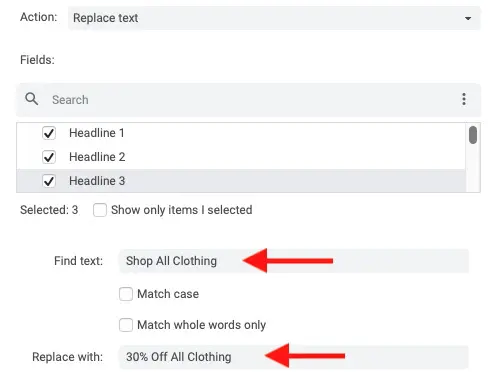
Compile Assets
Display and Video campaigns use a combination of images, logos, and videos. All are responsive across various devices. For example, Performance Max campaigns (i) allow up to 20 images, five logos, and five videos, and (ii) test all combinations across various ad formats on Google, YouTube, Gmail, Display, and Discover. Determine the holiday assets now and place them in Google’s new asset library.
Test Performance Max Campaigns
Performance Max campaigns have existed for a couple of years. Performance Max uses audiences and automation to show various ad formats across Google’s inventory, such as YouTube, Shopping, and Discover. Advertisers can connect product feeds to Performance Max campaigns (similar to Shopping ads). I’ve seen good results from Performance Max, but the lack of transparency makes optimizing difficult.
At its May 2022 “Marketing Live” event, Google announced Performance Max updates, including experimentation tools, insights and explanations, and recommendations. All should provide more insight into campaign results and trends, although overall disclosure remains limited.
A safe and effective way to test Performance Max is to focus on a single segment. For example, focus initially on chairs if you sell home goods. Target the “chairs” category of your product feed and use chair-related images and text.
Olgun Digital & E-commerce Ltd
Congratulations - you made it! Welcome to our footer. If you made it this far you’ll know who we are and what we do, so it’s probably a good time for us to find out a bit about you. Get in touch, we’d love to hear from you.
LOCATION
Flat 3 Winchester House
35 Carlton Crescent
Southampton SO15 2EW
Hours
Mon - Friday 10 AM - 16 PM
Links
Copyright © 2022 Olgun Digital & E-commerce LTD | Registered in England & Wales.
Company Number: 11769652 / Vat No: GB403778002
Registered Office Address: Flat 3 Winchester House 35 Carlton Crescent Southampton SO15 2EW
All Rights Reserved.